Frequently Asked Questions
As a student, can I opt out of my fees associated with the Department of Athletics?
You cannot opt out of Athletics and Recreation fees. These fees support services that the Government of Ontario has deemed essential for the health and safety of the campus and those services that provide academic support to students.
All registered full and part-time undergraduate students and full-time graduate students have paid for their Athletics Recreation Membership within the Compulsory Fee portion of your tuition. The Recreation Membership includes access to the facilities for Drop-in Rec & gets you in to all regular season varsity games. Get access to the Fitness Centre Gym & Fitness Classes (NRG Schedule) by purchasing the NRG Fitness Membership (additional fee applicable). Visit Membership page for details.
Not sure how to access Facilities & Programs? Let us explain in more detail...
Click here for details about how to access Programs & Facilities.
Please assist us by adhering to the following Facility Guidelines
There is NO Access to Athletics facilities & programs without a registered program, membership, Day Pass, Ticket or Rental Permit, otherwise you will be trespassing, and the Campus Safety Office will be contacted.
Where do I find Membership Fees?
Is tax added to listed fees?
Listed fees do not include tax, HST is applied at checkout. Taxes are not applicable to Kids Programming.
What happens in the event the University closes due to inclement weather?
Bad Weather Ahead? Be prepared and sign up for U of G Alert to receive alerts by email, phone or text message from our Emergency Notification System.
Click here for information on University of Guelph closures.
When the University of Guelph is closed during inclement weather, the Department of Athletics will be closed and all programming will be cancelled. As with academic programming, Athletics programming cancelled due to such a closure is not re-scheduled or credited. To check if the University is closed during inclement weather, visit https://news.uoguelph.ca/ or call 519-824-4120 and listen to the general update or sign up for the U of G Alert.
When do Reduced Hours/Schedules apply?
Please note that hours are subject to change.
Building hours and facility availability will be altered due to special events and holidays. These events include, but are not limited to: Convocation, Conference Bookings, Varsity Games, Gryphon Camps, Campus Days, College Royal, the Athletic Banquet, Winter Break and Holidays. The NRG Class Schedule is reduced during holidays/Winter Break/In-between semesters, view the NRG Calendar @ gryphons.ca.
Please refer to Hours of Operation for detailed information on all hours.
Do I need to purchase a locker?
All gym bags and knapsacks must be stored prior to any activity. Locker Rentals are available to purchase at Client Services (not available online) and include a security lock and towel service. Towel Memberships are also available for purchase. View details & fees @ gryphons.ca/Membership Services
Daily lockers are available free of charge. Bring your own lock or rent one from Client Services. PLEASE REMOVE ALL CONTENTS FROM DAY LOCKERS AT THE END OF YOUR ACTIVITY. Daily locker contents will be removed at the end of each day. Failure to do so results in a $10 fee. Please note that you are responsible for the security of your personal items. Leave valuables at home or lock them up! The University of Guelph and The Department of Athletics are not responsible for lost or stolen items.
Each semester Lockers must be renewed or cleaned out. Items that are not removed by the deadline will be stored for one month; a $10 fee will be applied to retrieve your items from Client Services.
Please note that towels CANNOT be kept out overnight. Towels must be returned prior to closing time of the building.
What happens if I lose my membership card?
$10 fee will be applied for anyone requiring a new membership card.
How do I book a Squash Court?
Squash Courts must be booked in advance.
- Bookings can only be made for yourself. Booking for others is NOT Permitted.
- Bookings available to reserve 7 days in advance, on the hour.
- Individuals may book a maximum of 3 slots for the week.
- Individuals may only book 1 court per day.
- Time slots will be available to reserve up until 1 hour before the desired start time.
- Clients should cancel reservations on their own and can do so without penalty up to 1 hour before the booked time.
- Reservations can be managed through the app, your email confirmation or by calling Client Services (519 824 4120 Ext. 56253).
- Non-members will be denied access to reserved time slots.
- All Clients must check in when they arrive prior to any booking.
- Clients who register for a time and continuously do not show will have their memberships temporarily suspended.
Are Gender Neutral/Universal change rooms available?
Universal Change Rooms are available for anyone looking for a non-gender specific space.
Is there a Lost and Found?
Valuable items such as wallets, iPod, keys, etc. are taken to Campus Police. Student Cards are returned to the Registrar. All other items such as clothing, books, etc. are placed in the Lost & Found Bin. Items not claimed are donated to charity.
New to Connect & need some help?
When is the pool open?
We have several Drop-in Rec swims each day for users. Visit the Drop-in Rec page for details.
What is the size of the pools?
Gold Pool – 25 metre lap pool
Red Pool - 25 yard Recreation pool with diving board
Hot Tub – Located on Gold Pool deck.
Which lane should I swim in?
Centre lanes are for faster, continuous swimming.
*Please circle swim unless agreed upon with lane-mates to swim side by side. Slower, lap swimming on each side of fast lanes. Outer lanes for slow/beginner swimmers, and water workouts.
Can I conduct personal business?
Conducting or soliciting for any form of business within the facility (i.e. private lessons, personal training, and sales) is strictly prohibited.
Does my child need a guardian during Recreational Swims?
For a Visual Explanation of Pool Admission Standards Click here
* Children 5 years of age and under must be directly supervised (within arm’s reach), regardless of swimming ability, by a guardian 16 years of age or older. Maximum of 2 children per guardian.
* Children 6-9 years of age, who cannot swim 2 uninterrupted widths of the Red Pool, must be supervised by a guardian 16 years of age or older. Guardian must be present at the time of the swim test. Maximum of 4 children per guardian.
* The ratio of guardians to swimmers 6-9 years of age, who cannot complete the facility swim test, may be increased to a maximum of 8 bathers to one guardian if approved personal flotation devices are worn by all non-swimmers in their care.
* Those with serious medical conditions should be accompanied by an individual knowledgeable of their condition and responsible for their direct supervision.
Rec & Lane Swim Information
The Day Pass or Recreation Membership includes access to the building for a Drop-in Rec & Lane Swimming. Drop-in Rec details here.
Length Swims
Lanes are set up in the pool for users to swim laps from one end to the other for a personal workout. Varying swim speed lane options will be available. May take place in either Gold or Red Pool.
- Centre lanes are for faster, continuous swimming
- Please circle swim unless agreed upon with lane-mates to swim side by side
- Slower, lap swimming on each side of fast lanes
- Outer lanes for slow/beginner swimmers, and water workouts
Hot Tub open during Gold Pool Length Swims only
- Hot Tub will be closed every Wednesday afternoon until Thursday mid-morning for cleaning.
- Hot tub will also close during competitive swim meets for safety purposes.
Rec Swims
Fun recreational swim for relaxed swim & play. Identity-specific Rec Swim times provide a safer, braver space for folks to show up, move their bodies & build community. Pool set up will section off shallow water from deep water. Diving board use may be available. Takes place in Red Pool only.
Family Swims
Rec swim style set up. Space and time used to encourage families with young children to swim together. Takes place in Red Pool Only.
For a Visual Explanation of Pool Admission Standards Click here
* All rec swim participants must enter the facility through the front doors of the Athletics Centre.
* Children 7 years of age or older are required to use the change room designated for their gender. Universal/Non-Gender change rooms available for families and individuals looking for a non-gender specific space.
* Please refrain from entering the pools and remain in the change room area until a lifeguard is on duty.
* Street shoes are not permitted on the deck
* Children 15 years of age and under are not permitted in the Hot Tub unless accompanied by an adult.
Are there Family Change Rooms available?
Note: Children 7 years of age or older are required to use the change room designated for their gender. If this is not suitable, please take advantage of our Gender Neutral/Universal Change rooms.
Can I purchase goggles or swim caps?
Goggles and swim caps are available for purchase at Gryph's Locker.
Do I need to be a student to play Intramurals?
EACH PARTICIPANT MUST HAVE PAID THE ATHLETIC'S FEE by being either a full-time student, or part-time undergraduate student, or purchasing an Athletics Base Membership or an Intramural Membership Card for the current semester (Intramural Membership Cards are only available to the following people: students, faculty and staff of the University, out- of-course students, or spouses of the above, or adult (over 18) children of any of the above.
Can varsity players be on my team?
Varsity players may NOT take part in Intramural competition in the sport they play intercollegiate, players who quit or have left the intercollegiate team are not allowed in their respective sports until the FOLLOWING ACADEMIC YEAR after they have quit or their eligibility expires.
Who is eligible for playoffs?
Every division in our competitive brackets have playoffs.
Teams - Every team in the league makes playoffs REGARDLESS of standing in the regular season.
Individual Players - Players must participate in at least ONE THIRD (2 OF 6) of their team's regular season games to be eligible to compete in the playoffs (special eligibility rules apply for Ice Hockey leagues).
Have I accepted the waiver?
When you register or join a team on IM Leagues, you will have accepted the waiver.
How do I register my team to play intramurals?
There are TWO steps when registering an Intramural Team.
FIRST – Team captains must pay for the Intramural team on uoguelph.ca/connect or in person at Client Services in the Athletics Centre. Team captains pay the bond for the team which is returned in full if no fines are applied to the account. A team can be fined if they default a game, forget to submit their roster on time, player misconduct, or lost or damaged jersey/equipment.
second – team captains must register their team roster at im leagues (imleagues.com/guelph).
Team Minimums to Register or avoid a Default
| Outdoor Sports - Fall Only | Min to Register | Min to avoid Default |
| 3-Pitch | 9 | 7 Total | 3 Men | 3 Women |
| Beach Volleyball 6's | 6 | 4 Total | 2 Men | 2 Women |
| Beach Volleyball 2's | 2 | 2 Total | Open Division |
| Flag Football | 7 | 5 Total | 2 Men | 2 Women |
| Soccer | 10 (9+Goalie) | 7 (6+Goalie) | 2 Men | 2 Women |
| Ultimate Frisbee | 7 | 5 Total | 2 Men | 2 Women |
| Indoor Sports - Fall/Winter | Min to Register | Min to avoid Default |
| Badminton | 2 | 2 Total | Open Division |
| Basketball | 5 | 4 Total | 2 Men | 2 Women |
| Dodgeball | 10 | 6 Total | 2 Men | 2 Women |
| Ice Hockey | 6 (5+Goalie) | 5 Total | 2 Men | 2 Women |
| Arena Football - Winter Only | 5 | 4 Total | 2 Men | 2 Women |
| Multi Sport | Sport Dependent | Sport Dependent |
| Pickleball | 2 | 2 Total | Open Division |
| Soccer | 5 (4+Goalie) | 4 (3+Goalie) | 2 Men | 2 Women |
| Spikeball | 2 | 2 Total | Open Division |
| Squash | Free Agents Only | Open Division |
| Arena Ultimate Frisbee - Winter Only | 7 | 5 Total | 2 Men | 2 Women |
| Volleyball | 6 | 4 Total | 2 Men | 2 Women |
|
Non-binary, trans, genderqueer and all other players who identify as a gender minority can count towards the roster minimums for either men or women in our mixed-gender leagues. Open leagues have no gender requirements |
||
Can I play on multiple intramural teams?
Yes, you can play on more than one intramural team if your teams are playing in a variety of sports.
Players can play on more than one team in the same sport, however, only on one mixed team and one men’s or women’s team. You cannot play for 2 mixed, 2 men’s, or 2 women’s teams of different divisions (A,B, or recreational).
What is protest and appeals?
The Protests and Appeals (P&A) committee deals with suspensions, ineligible players and any other misconducts or incidents that occur during intramural games. You MUST attend P&A before you are allowed to play again.
What time do I play? Where do I play? Who am I playing?
Team schedules will be posted on the IMLeagues website. These schedules will be posted shortly after registration closes; latest by 12:00pm on the Saturday before Intramurals start. These schedules will tell you where your games will be played, who you will be playing, and the time of your game.
- Find your league schedule by going to IM Leagues, click on “University of Guelph” in the top left hand corner of the screen
- Click on your league from the list (e.g. (M) Competitive A Basketball).
- Once on the League page you will be able to view upcoming games, schedules, and statistics
What happens if our score is recorded incorrectly?
Unfortunately this happens from time to time. It is best to contact the Intramural Office as soon as you notice an error. The Intramural Office can be contacted by email at iplayim@uoguelph.ca or by phone at 519-824-4120 ex. 56137. The Intramural Office will look into the error and make amendments online when necessary.
What happens if I forget my student card?
Grace Passes available at Client Services. University of Guelph ID and any government issued photo ID will be accepted to sign into your games. Player’s will not be permitted to play an Intramural game if their name is not printed on the scorecard.
What happens if I'm not on the scorecard?
Come to the IM Office and we will sort out the reason why you are not appearing on the scorecard. If you are eligible to play for the team, you will be given an OK TO PLAY slip.
Why do I need a valid university of guelph student card or athletics membership card every game?
To remain consistent and to be fair to all participants, other forms of photo ID are NOT accepted. It is the only way we can truly know that you are a valid University of Guelph Student. Requiring valid IDs is consistent to gain access to the Athletics Centre, Library and Guelph Transit. We are trying to stay CONSISTENT by enforcing the same procedures in all areas.
Who can play Intramurals?
The Recreation Membership is a pre-requisite to play Intramurals.
Students: You already have a ‘Recreation Membership’ if you are a University of Guelph student (full or part-time undergraduate student or full-time graduate student) that is enrolled in the current semester since you have already paid the ‘Athletic Fee’ (Athletic Fee = Recreation Membership) within the Compulsory Fee portion of your tuition. Your Recreation Membership includes limited access to the building including Intramurals.
Can varsity players be on my team?
Varsity Athletes in a return to train scenario are still considered varsity athletes and continue to be ineligible for intramural sports of the same sport they play.
Varsity players may NOT take part in Intramural competition in the sport they play intercollegiate, players who quit or have left the intercollegiate team are not allowed in their respective sports until the FOLLOWING ACADEMIC YEAR after they have quit or their eligibility expires.
WHO IS ELIGIBLE FOR PLAYOFFS?
Every division in our competitive brackets have playoffs.
Teams - Every team in the league makes playoffs REGARDLESS of standing in the regular season.
Individual Players - Players must participate in at least ONE THIRD (2 OF 6) of their team's regular season games to be eligible to compete in the playoffs (special eligibility rules apply for Ice Hockey leagues).
HAVE I ACCEPTED THE WAIVER?
When you register or join a team on IM Leagues, you will have accepted the waiver.
Photography/Videography
For the protection of all guests, the use of photographic equipment such as cameras and video equipment is prohibited in change rooms, washrooms, and program areas. This includes cell phones and iPods with photographic capabilities.
Where do I find Drop-in Rec
To view Drop-in Rec, go to gryphons.ca, then click Fitness & Recreation. On the Fitness & Recreation home page, you will see "Drop-in Rec Happening Today" red banner (see image below). You can narrow your search by using the Calendar Filter - can choose a date, can choose type by selecting from the drop down menu: e.g. Swimming, then click 'Filter' button. Drop-in Rec is posted for the current week only (updated every Tuesday afternoon).
You can also view a monthly calendar by going to Sports & Clubs, then click on the Drop-in Rec Calendar heading https://fitandrec.gryphons.ca/sports-clubs/drop-in-rec
The calendar can be filtered by type of Drop-in Rec, by morning, afternoon, evening, or ALL day (by default it will filter to include ALL types of rec and to the current week and time of day). Specific Sport Rec details listed below calendar. View Daily Access Pass details on the Membership page.
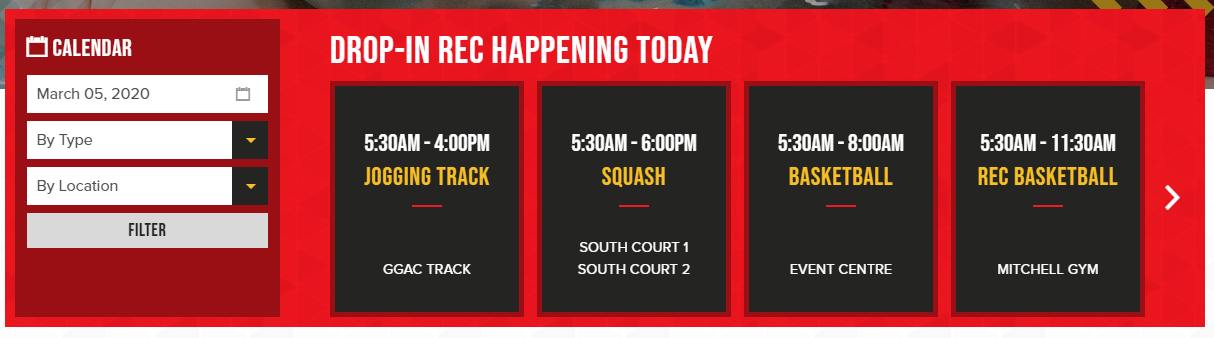
How do I link directly to CONNECT
To link directly to CONNECT and login into your account, go to Useful Links on the bottom of the Fitness & Recreation home page. Go directly to Connect to login.
Email Us a Question
How do I use the "Wish List" function in CONNECT?
In CONNECT, the Wish list function allows you to 'bookmark' or save activities specifically of interest to you prior to when registration is open by clicking on the heart.
*Please ensure you are Signed in to CONNECT to use this tool for quick and easy access & do not mistake this function as a registration. You must Sign-in once registration is open to complete your transaction.
Can I still access the Fitness Centre if I live off-campus?
Yes! Any UofG student that has purchased the NRG Pass can access our Fitness Centre. We are also open for community/staff/faculty individuals that have purchased the NRG Pass.