Intramurals
Intramural Registration
| Fall | Winter |
| Registration begins: August 25, 2025 @ 6:30am | Registration begins: Nov 24, 2025 @ 6:30am |
| Outdoor Sports Registration closes: Sept 9, 2025 @ 11:59pm | Registration closes: Jan 6, 2026 @ 11:59pm |
| Indoor Sports Registration closes: Sept 16, 2025 @ 11:59pm | |
| No Refunds after September 7, 2025 | No Refunds after January 1, 2026 |
| How to Register FAQ's | |
| Visit Policies & Procedures Cancellations, Defaults | |
Intramural Office Hours
| Intramural General Inquiries: (519) 824-4120 Ext. 56137 iplayim@uoguelph.ca | |
| Hours: | |
| Sunday | 11:00 AM - 11:30 PM |
| Monday | 5:30 PM - 11:30 PM |
| Tuesday | 5:30 PM - 11:30 PM |
| Wednesday | 5:30 PM - 11:30 PM |
| Thursday | 5:30 PM - 11:30 PM |
| Friday | Closed |
| Saturday | Closed |
Sports Played |
|||
| Teams play one-two times per week, Monday to Thursday 6:00pm-12:00am and/or Sunday 12:00pm-12:00am | |||
| Outdoor Sports (Fall Only) | |||
| 3-Pitch | 11v11 Soccer | Beach Volleyball | |
| Indoor Sports (Fall/Winter) | |||
| 2v2 Futsol | 5v5 Indoor Soccer | Badminton | Basketball |
| Dodgeball | Flag Football | Ice Hockey | Multi-Sport |
| Pickleball | Roundnet (formally Spikeball) | Squash | Table Tennis |
| Ultimate Frisbee | Volleyball | ||
| Team Minimums here | |||
Level of Play |
|
| Competitive | You're a skilled and knowledgeable player having experience at a rep or travel level. You enjoy a competitive atmosphere and take the game seriously. Teams will receive 6 regular season games, plus playoffs. Options are Advanced/Intermediate or Intermediate. |
| Recreational | Teams will receive 6 regular season games, plus playoffs. |
| Fun | You've never played the sport before or you're looking for a social experience. You want to get out and meet people in a fun and athletic atmosphere. This level is geared towards the beginner player. Teams will play 8 games, no playoffs. |
| Hockey | Click here for Ice Hockey level of play. |
When Sports & Divisions will be played |
|
| Schedule Overview is subject to change/not guaranteed. | |
| Division | Day/Time |
2v2 Futsol |
|
| Open Competitive | Tuesday 8:00pm-11:30pm |
3-Pitch - Not available in Winter Semester |
|
5v5 Indoor Soccer |
|
| Men's Competitive A | Tuesday 9:00pm-12:00am |
| Men's Competitive B | Tuesday 9:00pm-12:00am |
| Men's Recreational | Tuesday 9:00pm-12:00am |
| Mixed Competitive A | Thursday 9:00pm-12:00am |
| Mixed Competitive B | Thursday 9:00pm-12:00am |
| Mixed Competitive C | Monday 8:00pm-12:00am |
| Mixed Recreational | Thursday 9:00pm-12:00am |
| Women's Competitive | Monday 8:00pm-12:00am |
| Women's Recreation | Monday 8:00pm-12:00am |
| Open Fun | Monday 8:00pm-12:00am |
11v11 Outdoor Soccer - Not available in Winter Semester |
|
Badminton |
|
| All Divisions | Monday 8:00pm-11:30pm |
Basketball |
|
| Men's Competitive A | Monday 8:00pm-12:00am |
| Men's Competitive B | Monday 8:00pm-12:00am |
| Men's Competitive C | Thursday 8:00pm-12:00am |
| Men's Recreation | Thursday 8:00pm-12:00am |
| Mixed Competitive A | Sunday 5:00pm-11:45pm; Wednesday 8:00pm-12:00am |
| Mixed Competitive B | Sunday 5:00pm-11:45pm; Wednesday 8:00pm-12:00am |
| Mixed Recreation | Tuesday 8:00pm-12:00am (Semi-Finals & Finals will be Sunday, March 15) |
| Open Fun | Tuesday 8:00pm-12:00am (Final game will be Sunday, March 15) |
| Women's Recreation 5v5 | Tuesday 8:00pm-12:00am (Semi-Finals & Finals will be Sunday, March 15) |
Beach Volleyball - Not available in Winter Semester |
|
Dodgeball |
|
| Mixed Competitive A | Monday 8:00pm-11:30pm |
| Mixed Competitive B | Tuesday 8:00pm-12:00am (Semi-Finals & Finals will be Sunday, March 15) |
| Mixed Recreation | Wednesday 8:00pm-11:30pm |
| Open Fun | Monday/Wednesday 8:00pm-11:30pm |
Flag Football |
|
| All Divisions | Wednesday 8:00pm-12:00am |
Ice Hockey |
|
| Men's Competitive A | Monday/Wednesday 9:30pm-1:00am |
| Men's Competitive B | Sunday 6:00pm-1:00am |
| Men's Recreation | Tuesday/Thursday 9:30pm-1:00am |
| Mixed Competitive | Monday/Wednesday 9:30pm-1:00am |
| Mixed Recreation | Tuesday/Thursday 9:30pm-1:00am |
| Women's Competitive | Sunday 6:00pm-1:00am |
| Women's Recreation | Sunday 6:00pm-1:00am |
Multi-Sport |
|
| Sport Dependent | Sunday 12:00pm-11:00pm |
Pickleball |
|
| Open Competitive A - Monday | Monday 8:00pm-12:00am |
| Open Competitive B - Monday | Monday 8:00pm-12:00am |
| Open Recreation - Monday | Monday 8:00pm-12:00am |
| Open Competitive A - Tuesday | Tuesday 8:00pm-12:00am (Semi-Finals & Finals will be Sunday, March 15) |
| Open Competitive B - Tuesday | Tuesday 8:00pm-12:00am (Semi-Finals & Finals will be Sunday, March 15) |
| Open Recreation - Tuesday | Tuesday 8:00pm-12:00am (Semi-Finals & Finals will be Sunday, March 15) |
| Open Competitive A - Wednesday | Wednesday 8:00pm-12:00am |
| Open Competitive B - Wednesday | Wednesday 8:00pm-12:00am |
| Open Recreation - Wednesday | Wednesday 8:00pm-12:00am |
| Open Fun | Monday/Wednesday 8:00pm-12:00am |
Roundnet (Formally Spikeball) |
|
| All Divisions | Monday 8:00pm-9:30pm |
Squash |
|
| All Divisions | Tuesday 8:00pm-11:00pm |
Table Tennis |
|
| All Divisions | Monday 9:00pm-11:30pm |
Ultimate Frisbee |
|
| All Divisions | Sunday 7:00pm-12:00am |
Volleyball |
|
| All Divisions | Sunday 12:00pm-11:00pm |
Intramural Bonds |
|
| You must pay before you play, follow steps on 'How to Register' page | |
| Team Bonds | |
| All Sports (other than Hockey) | $100 per semester |
| Ice Hockey | $300 per semester |
| Free Agent Fees | |
| All Sports (other than Hockey) | $15 per semester |
| Ice Hockey | $30 per semester |
| Bond amounts are returned at the end of the semester if no Defaults are incurred. Visit 'Policies & Procedures' for more details about Defaults & Fines. | |
Regardless of registering as a team or a free agent your spot is not guaranteed until you have paid. Registering SOLELY on IM Leagues does NOT guarantee you a spot in a league.
Concussion Education
Intramural General Inquiries
- (519) 824-4120 Ext. 56137
- iplayim@uoguelph.ca
Intramural Supervisor
- Adam Bailey
- abaile06@uoguelph.ca
Thank You To Our Sponsors