How To Register
Intramurals provide an inclusive opportunity for students to be active and socialize through a variety of sport options. Various levels of competition are offered, and game times vary throughout the week. Visit Intramural landing page for Registration Info.
Register as a Team or an Individual/Free Agent. Free Agents will be placed on a team of fellow Free Agents within desired sport and division. Free Agent teams will be denoted with an "x-" in front of the team name (i.e "X-Spain" or "X-Blue Jays"). More information including rule books, schedules, stats and standings can be found on IMLeagues.
If you're ready to register, please follow these steps below:
|
|
STEP ONE |
|
STEP TWO |
|
STEP THREE |
|
Team Registration |
|
|
ADD PLAYERS TO YOUR ROSTER |
||
|
Free Agent |
|
|
STEP 1: Choose your Sport & Level of Play
Sports Played |
|||
| Teams play one-two times per week, Monday to Thursday 6:00pm-12:00am and/or Sunday 12:00pm-12:00am | |||
| Outdoor Sports (Fall Only) | |||
| 3-Pitch | 11v11 Soccer | Beach Volleyball | |
| Indoor Sports (Fall/Winter) | |||
| 2v2 Futsol | 5v5 Indoor Soccer | Badminton | Basketball |
| Dodgeball | Flag Football | Ice Hockey | Multi-Sport |
| Pickleball | Roundnet (formally Spikeball) | Squash | Table Tennis |
| Ultimate Frisbee | Volleyball | ||
| Team Minimums here | |||
Level of Play |
|
| Competitive | You're a skilled and knowledgeable player having experience at a rep or travel level. You enjoy a competitive atmosphere and take the game seriously. Teams will receive 6 regular season games, plus playoffs. Options are Advanced/Intermediate or Intermediate. |
| Recreational | Teams will receive 6 regular season games, plus playoffs. |
| Fun | You've never played the sport before or you're looking for a social experience. You want to get out and meet people in a fun and athletic atmosphere. This level is geared towards the beginner player. Teams will play 8 games, no playoffs. |
| Hockey | Click here for Ice Hockey level of play. |
When Sports & Divisions will be played |
|
| Schedule Overview is subject to change/not guaranteed. | |
| Division | Day/Time |
2v2 Futsol |
|
| Open Competitive | Tuesday 8:00pm-11:30pm |
3-Pitch - Not available in Winter Semester |
|
5v5 Indoor Soccer |
|
| Men's Competitive A | Tuesday 9:00pm-12:00am |
| Men's Competitive B | Tuesday 9:00pm-12:00am |
| Men's Recreational | Tuesday 9:00pm-12:00am |
| Mixed Competitive A | Thursday 9:00pm-12:00am |
| Mixed Competitive B | Thursday 9:00pm-12:00am |
| Mixed Competitive C | Monday 8:00pm-12:00am |
| Mixed Recreational | Thursday 9:00pm-12:00am |
| Women's Competitive | Monday 8:00pm-12:00am |
| Women's Recreation | Monday 8:00pm-12:00am |
| Open Fun | Monday 8:00pm-12:00am |
11v11 Outdoor Soccer - Not available in Winter Semester |
|
Badminton |
|
| All Divisions | Monday 8:00pm-11:30pm |
Basketball |
|
| Men's Competitive A | Monday 8:00pm-12:00am |
| Men's Competitive B | Monday 8:00pm-12:00am |
| Men's Competitive C | Thursday 8:00pm-12:00am |
| Men's Recreation | Thursday 8:00pm-12:00am |
| Mixed Competitive A | Sunday 5:00pm-11:45pm; Wednesday 8:00pm-12:00am |
| Mixed Competitive B | Sunday 5:00pm-11:45pm; Wednesday 8:00pm-12:00am |
| Mixed Recreation | Tuesday 8:00pm-12:00am (Semi-Finals & Finals will be Sunday, March 15) |
| Open Fun | Tuesday 8:00pm-12:00am (Final game will be Sunday, March 15) |
| Women's Recreation 5v5 | Tuesday 8:00pm-12:00am (Semi-Finals & Finals will be Sunday, March 15) |
Beach Volleyball - Not available in Winter Semester |
|
Dodgeball |
|
| Mixed Competitive A | Monday 8:00pm-11:30pm |
| Mixed Competitive B | Tuesday 8:00pm-12:00am (Semi-Finals & Finals will be Sunday, March 15) |
| Mixed Recreation | Wednesday 8:00pm-11:30pm |
| Open Fun | Monday/Wednesday 8:00pm-11:30pm |
Flag Football |
|
| All Divisions | Wednesday 8:00pm-12:00am |
Ice Hockey |
|
| Men's Competitive A | Monday/Wednesday 9:30pm-1:00am |
| Men's Competitive B | Sunday 6:00pm-1:00am |
| Men's Recreation | Tuesday/Thursday 9:30pm-1:00am |
| Mixed Competitive | Monday/Wednesday 9:30pm-1:00am |
| Mixed Recreation | Tuesday/Thursday 9:30pm-1:00am |
| Women's Competitive | Sunday 6:00pm-1:00am |
| Women's Recreation | Sunday 6:00pm-1:00am |
Multi-Sport |
|
| Sport Dependent | Sunday 12:00pm-11:00pm |
Pickleball |
|
| Open Competitive A - Monday | Monday 8:00pm-12:00am |
| Open Competitive B - Monday | Monday 8:00pm-12:00am |
| Open Recreation - Monday | Monday 8:00pm-12:00am |
| Open Competitive A - Tuesday | Tuesday 8:00pm-12:00am (Semi-Finals & Finals will be Sunday, March 15) |
| Open Competitive B - Tuesday | Tuesday 8:00pm-12:00am (Semi-Finals & Finals will be Sunday, March 15) |
| Open Recreation - Tuesday | Tuesday 8:00pm-12:00am (Semi-Finals & Finals will be Sunday, March 15) |
| Open Competitive A - Wednesday | Wednesday 8:00pm-12:00am |
| Open Competitive B - Wednesday | Wednesday 8:00pm-12:00am |
| Open Recreation - Wednesday | Wednesday 8:00pm-12:00am |
| Open Fun | Monday/Wednesday 8:00pm-12:00am |
Roundnet (Formally Spikeball) |
|
| All Divisions | Monday 8:00pm-9:30pm |
Squash |
|
| All Divisions | Tuesday 8:00pm-11:00pm |
Table Tennis |
|
| All Divisions | Monday 9:00pm-11:30pm |
Ultimate Frisbee |
|
| All Divisions | Sunday 7:00pm-12:00am |
Volleyball |
|
| All Divisions | Sunday 12:00pm-11:00pm |
STEP 2: Go to CONNECT to PAY
Free Agents: Complete the registration in CONNECT and pay the free agent fee.
Teams: Identify a Team Captain to complete the registration in CONNECT and pay the bond. The team captain will be the main point of contact for league specific information and must understand duties of the team captain. · Go to CONNECT (activecommunities.com).
- Click on “Intramurals & Leagues” under Activities. Find your Sport.
- Complete registering by following the steps listed and pay the team bond or free agent fee (and late fees if applicable)
- Alternatively, you can register in person at Client Services in the Athletics Centre. ·
- Visit Policies & Procedures for Bond & Default details.
STEP 3: Create an IM Leagues Account (If you don't have one)
- Go to imleagues.com/Guelph
- Once on IM Leagues click “Create Account”
Free Agents: Look for an email from IM Leagues inviting you to your Free Agent team. Our facilitators will add you to the team, there is no need to request to join other teams.
Teams: Team Captain - Ensure you create an account in IM Leagues. If you already have an account from a previous year you do not need to create a new account.
- NEW! Intramural Facilitator will create your team in IM Leagues
STEP 4: Add players to the team Roster
Teams: All team players must create an account in IM Leagues. If you already have an account from a previous year, you will need to login and join the team. Team captain will have to approve anyone requesting to join the team.
- Go to imleagues.com/Guelph
- Once on IM Leagues click “Create Account”
- Once logged in click on “University of Guelph” at the top left corner
- On the homepage, select your sport from the list (e.g. click on “Dodgeball Competitive League”)
- When you get to the league page you will click “Register/Signup” and then click “Join a Team”
- You will have to sign your waiver and request to be added to the team
Intramural FAQ
Are Gender Neutral/Universal change rooms available?
Universal Change Rooms are available for anyone looking for a non-gender specific space.
Team Minimums to Register or avoid a Default
| Outdoor Sports - Fall Only | Min to Register | Min to avoid Default |
| 3-Pitch | 9 | 7 Total | 3 Men | 3 Women |
| Beach Volleyball 6's | 6 | 4 Total | 2 Men | 2 Women |
| Beach Volleyball 2's | 2 | 2 Total | Open Division |
| Flag Football | 7 | 5 Total | 2 Men | 2 Women |
| Soccer | 10 (9+Goalie) | 7 (6+Goalie) | 2 Men | 2 Women |
| Ultimate Frisbee | 7 | 5 Total | 2 Men | 2 Women |
| Indoor Sports - Fall/Winter | Min to Register | Min to avoid Default |
| Badminton | 2 | 2 Total | Open Division |
| Basketball | 5 | 4 Total | 2 Men | 2 Women |
| Dodgeball | 10 | 6 Total | 2 Men | 2 Women |
| Ice Hockey | 6 (5+Goalie) | 5 Total | 2 Men | 2 Women |
| Arena Football - Winter Only | 5 | 4 Total | 2 Men | 2 Women |
| Multi Sport | Sport Dependent | Sport Dependent |
| Pickleball | 2 | 2 Total | Open Division |
| Soccer | 5 (4+Goalie) | 4 (3+Goalie) | 2 Men | 2 Women |
| Spikeball | 2 | 2 Total | Open Division |
| Squash | Free Agents Only | Open Division |
| Arena Ultimate Frisbee - Winter Only | 7 | 5 Total | 2 Men | 2 Women |
| Volleyball | 6 | 4 Total | 2 Men | 2 Women |
|
Non-binary, trans, genderqueer and all other players who identify as a gender minority can count towards the roster minimums for either men or women in our mixed-gender leagues. Open leagues have no gender requirements |
||
Can I play on multiple intramural teams?
Yes, you can play on more than one intramural team if your teams are playing in a variety of sports.
Players can play on more than one team in the same sport, however, only on one mixed team and one men’s or women’s team. You cannot play for 2 mixed, 2 men’s, or 2 women’s teams of different divisions (A,B, or recreational).
What is protest and appeals?
The Protests and Appeals (P&A) committee deals with suspensions, ineligible players and any other misconducts or incidents that occur during intramural games. You MUST attend P&A before you are allowed to play again.
What time do I play? Where do I play? Who am I playing?
Team schedules will be posted on the IMLeagues website. These schedules will be posted shortly after registration closes; latest by 12:00pm on the Saturday before Intramurals start. These schedules will tell you where your games will be played, who you will be playing, and the time of your game.
- Find your league schedule by going to IM Leagues, click on “University of Guelph” in the top left hand corner of the screen
- Click on your league from the list (e.g. (M) Competitive A Basketball).
- Once on the League page you will be able to view upcoming games, schedules, and statistics
What happens if our score is recorded incorrectly?
Unfortunately this happens from time to time. It is best to contact the Intramural Office as soon as you notice an error. The Intramural Office can be contacted by email at iplayim@uoguelph.ca or by phone at 519-824-4120 ex. 56137. The Intramural Office will look into the error and make amendments online when necessary.
What happens if I forget my student card?
Grace Passes available at Client Services. University of Guelph ID and any government issued photo ID will be accepted to sign into your games. Player’s will not be permitted to play an Intramural game if their name is not printed on the scorecard.
What happens if I'm not on the scorecard?
Come to the IM Office and we will sort out the reason why you are not appearing on the scorecard. If you are eligible to play for the team, you will be given an OK TO PLAY slip.
Why do I need a valid university of guelph student card or athletics membership card every game?
To remain consistent and to be fair to all participants, other forms of photo ID are NOT accepted. It is the only way we can truly know that you are a valid University of Guelph Student. Requiring valid IDs is consistent to gain access to the Athletics Centre, Library and Guelph Transit. We are trying to stay CONSISTENT by enforcing the same procedures in all areas.
Who can play Intramurals?
The Recreation Membership is a pre-requisite to play Intramurals.
Students: You already have a ‘Recreation Membership’ if you are a University of Guelph student (full or part-time undergraduate student or full-time graduate student) that is enrolled in the current semester since you have already paid the ‘Athletic Fee’ (Athletic Fee = Recreation Membership) within the Compulsory Fee portion of your tuition. Your Recreation Membership includes limited access to the building including Intramurals.
Can varsity players be on my team?
Varsity Athletes in a return to train scenario are still considered varsity athletes and continue to be ineligible for intramural sports of the same sport they play.
Varsity players may NOT take part in Intramural competition in the sport they play intercollegiate, players who quit or have left the intercollegiate team are not allowed in their respective sports until the FOLLOWING ACADEMIC YEAR after they have quit or their eligibility expires.
WHO IS ELIGIBLE FOR PLAYOFFS?
Every division in our competitive brackets have playoffs.
Teams - Every team in the league makes playoffs REGARDLESS of standing in the regular season.
Individual Players - Players must participate in at least ONE THIRD (2 OF 6) of their team's regular season games to be eligible to compete in the playoffs (special eligibility rules apply for Ice Hockey leagues).
HAVE I ACCEPTED THE WAIVER?
When you register or join a team on IM Leagues, you will have accepted the waiver.
How do I get wifi?
Users must first sync their Central Login Password by using the password change tool, and can then use the JoinNow tool to configure the wireless network for their devices. Visit Computing & Communication Services for more details, https://www.uoguelph.ca/ccs/securewireless
How do I link directly to CONNECT
To link directly to CONNECT and login into your account, go to Useful Links on the bottom of the Fitness & Recreation home page. Go directly to Connect to login.
Duties of a Team Captain
- Ensure all players are listed on the team roster and no INELIGIBLE players take the field of play.
- Ensure all players are aware of the specific rules of the sport being played.
- Ensure all players are aware of the team schedule and other league resources found on IMLeagues.
- Ensure all players attend Protest & Appeals when ejected from games or receive major disciplinary action.
- Ensure all players & team spectators understand that alcohol is prohibited on all fields of play and no one is allowed to play while under the influence of alcohol or any illicit drugs.
- Ensure that all referees and other participants are treated with respect.
All other captain information including captain's quiz, rule books, schedules, stats an standings can be found on IMLeagues.